If you are using GnuCash for the first time, it will automatically open a new file when you begin. Follow these steps to save the file under a new name:
Choose File -> Save As... from the menu bar or select the Save toolbar button. GnuCash will bring up this window:
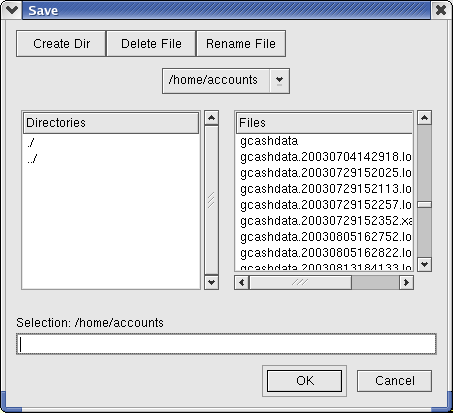
This image shows the Save dialog.
In the text box below Selection type your chosen file name (e.g. gcashdata).
Click the OK button to save the file.
If you are keeping track of finances for a single household, you need only one file. But if you are also tracking business finances or want to keep data separate for some reason, then you will need more than one file. To create a new file:
From the main menu, choose File -> New File.
Follow the steps above for saving a file under a new name.
Before ending each GnuCash session, be sure to save your data changes using File -> Save or the Save toolbar button. In fact, it is a good idea to save your data changes often, since GnuCash does not permanently record your changes until you save them. To open an existing file, select File -> Open and choose your file from the list.