You can use the optional GnuCash feature called Customer Jobs to associate invoices which fall under a single customer. This is useful for when you have multiple "jobs" for the same customer, and would like to view all the invoices for one job.
To use customer jobs, you must create them using the Business -> Customers -> New Jobs application. Once there, you will see the New Job window. The editable fields are:
Job Info - Job Number (optional) - enter the number for this job. If left blank, a reasonable number will be chosen for you.
Job Info - Job Name - the name you want to call this job.
Owner Info - Customer - the customer associated with this job.
Owner Info - Billing ID - the customer's reference to this job (e.g. their PO Number). It's the "Billing Identification" that they require on your invoices to them.
Job Active - toggles this job being active or not. This is useful to use when you have lots of inactive jobs, it is easier to find all the active ones.
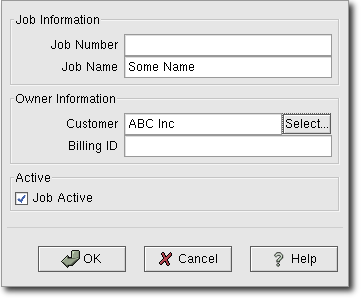
New Customer Job
To find a preexisting customer job, use the Business -> Customer -> Find Job application. From the results of the search, you can select a job to edit, or view.