Eventually, you will receive payment from your customers for outstanding invoices. To register these payments, use the Process Payment application found in Business -> Customers -> Process Payment.
The Process Payment application consists of:
Payment Info - Customer - the customer who paid you.
Payment Info - Date - the date you you received payment, normally the current date.
Payment Info - Amount - the amount of money received.
Payment Info - Num - the check number.
Payment Info - Memo - any comments about this payment.
Post To - the A/Receivable account to post this transaction.
Transfer Account - the account where the money will be deposited to (a checking account for example) from this payment.
Below is the GnuCash Accounts Receivable payment window.
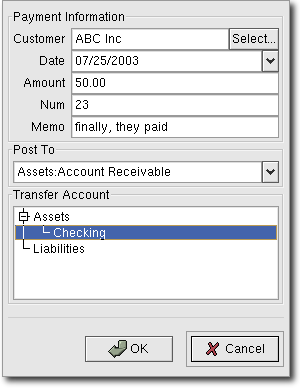
Process Payment Window
 | Note |
|---|---|
One of the design goals in GnuCash's Account Receivable system was to allow different processes to get to the same state, so you can reach an invoice from different directions based on the way you think about the problem:
| |